I have joined Voxeo's developer program for their Evolution application, a visual design tool for interactive voice response (IVR) systems. Part of the deal is that you get a strange phone number with a +990 country code. There is no country associated with this code and Skype users can call these numbers for free. My Skype account is now being forwarded over Voxeo to a SIP address from Gizmo Project which I manage on Voxalot to make use of it's call connection rules and voice mail.
Have a peek on my settings:
A better explanation can be found at the Voxeo support forum. I wonder what VOIPSA's Dan York would say. In January he started a discussion with his blog post "Skype says "No" to VoIP interoperability - *because customers aren't asking for it!* - Well, I am!". He is, by the way, working for Voxeo and this partly solution for his problem comes from his own company. So I guess he was always aware of this trick.
I am happy now that people can call me with Skype and I don't have to keep me computer running or buy a special Skype phone for this purpose. That's the reason why I nearly never used Skype. I don't like applications which keep me tied to my computer in order to receive messages or phone calls, like Skype or the MagicJack normally do. Let's see which other solutions I can develop with Voxeo. Their visual tool makes the design of VoiceXML fairly easy.
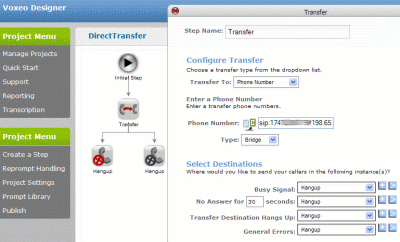
i am happy you finally figured this out. i have had a similar setup for several years now. has always worked great.
ReplyDeleteMarkus,
ReplyDeletei very interesting hack and one that i plan to develop when i have a bit of time would be to write a small bit of callXML code that could be hosted on evolution that automates the entire process of using the 'ether hack' that was recently posted on viney's 'voipguides' blog. this would result in a SIP URI, a skypename and regular landline phone number that rings practically any phone on earth landline or mobile. at no cost to the caller of recipient. this could be very easily accomplished with a small bit of callXML coding. of course you could also use callback solution for outbound calling as well.
will it be possible to use voxalot sip address than gizmo?
ReplyDeleteOf course it should work with Voxalot too.
ReplyDeleteJust put "sip:123456!198.65.166.131@sbc-staging-interal" in the phone number field, where "123456" is your Voxalot number and "72.51.47.59" the IP address for voxalot.com. I haven't tried it yet, but this is a solution according to the Voxeo forum.
If it doesn't work, try "64.34.163.35" for us.voxalot.com or "202.60.88.238" for au.voxalot.com or "85.17.19.194" for eu.voxalot.com.
Good luck!
im back.its working fine now with voxalot. just that i have to edit the 'interal' as i copy/paste, i totally overlooked it.
ReplyDeletethanks for this blog..as usual ;)
I have, sip: 123456!198.65.166.131@sbc-staging-internal at the Forum Voxeo support forum prompted internal to correct interal but is not running what part overlooked. skype put in preadresatsiyu +99000936 99960XXXXX how to fix it?
ReplyDeleteRegards
I have, sip: 123456!64.34.163.35@sbc-staging-interal . but is not running what part overlooked. skype put in a redirect on +99000936 99960XXXXX as correct?
ReplyDeleteRegards
After reading your blog, I registered and tried to create application like yours from skype to SIP.In the transfer step, I gave phone number as my gizmo5 SIP account and I chose type as Bridge.
ReplyDeleteMy SIP URI is sip:1747xxxxxx@proxy01.sipphone.com and I entered sip:1747xxxxxxx!198.65.166.131@sbc-staging-internal
(as per forum) Is this correct?
To test this app, When I try to call from 1-800 number with PIN as well as from skype,
I get a message saying that "Unfortunately the system is not currently available for use. Please try your call again at another time". Am I missing anything here ?
Also I read online somewhere that I need to email voxeo support team to issue a “token” that I can use for outbound calling from my app. Do you have to do this?
I sent opened a ticket with voxeo support, they came back with this message:
"
Due to the way Skype passes caller ID, performing a transfer to a SIP destination will fail. Engineering is currently working on a workaround to correct the issue,
but at the time I don't have an ETA on this. You can, however, perform a transfer to a SIP destination if you call in via SIP or a standard phone.
"
Any ideas? Can you please explain the steps you followed in detail?
I forward my Skype calls over Voxeo with "sip:1747XXXXXXX!198.65.166.131@sbc-staging-internal" and it works great. Just a minute ago I checked it with a call to my Skype address which got forwarded to my cell phone.
ReplyDeleteThe "token" for outbound calls is not necessary for that since calls from Skype to your +990 number are free.
I remember also getting the message "Unfortunately the system is not currently available for use. Please try your call again at another time" when I tinkered with Voxeo. I had to always hear it when the call forward was misconfigurated.
Here I copy the most important details for you:
Transfer to: Phone Number
Phone number: sip:1747XXXXXXX!198.65.166.131@sbc-staging-internal
Type: Bridge
Where would you like to send your callers in the following instance(s)?: Hangup
After following the above steps(support team has enabled SIP outbound dialing on my account)it seems to work sometimes and sometimes its not. Now it does not work at all. skype call just hangs up. nothing happens. Did you experience this problem? What needs to be done to fix this?
ReplyDeleteAlso when I signin to my voxeo evolution applocation on their website, I see that the Deployment Type is "Staging". what exactly is that? Do I need to deploy my app?
How long my application will be in voxeo evolution for free? Do we need to pay or anything?
How did you setup gizmo5 to call your phone? Are you using landline or the mobile? I am in US. I'd appreciate if you give some details.
i had put sip:1747XXXXXXX!198.65.166.131@sbc-staging-internal, but when i call from my skype the number +9900093699960xxxxx the voice tell me: i'm sorry, the application you're try * is not avaleble at this time. why?
ReplyDeletei had sip:1747xxxxxxx!198.65.166.131@sbc-staging-internal
ReplyDeletemy number is +99000936 99960XXXXX, but when i call from skype skype says i'm sorry the application is not avaleble at this time. why?
====================================================
ReplyDeleteI followed following steps
Step1 : register with http://evolution.voxeo.com/account/register.jsp
Step2: login with username password send to your email
step3: Note down your account number on right top, (5digits number)
Step4: Click "Evolution Designer" and create new Project as show in above picture
Initial step >> Transfer >> Hang
Step5: configure Transfer
step name : transfer
Transfer to : Phone number
Phone number: FWD ACCT number ! FWD IP address @ sbc-staging-internal
Caller ID : Blank(Some have asked to change this value valid 10-digit caller ID)
Select destinations: all to hangup and time 30 seconds and press name
Example of 791111!69.90.155.70@sbc-staging-internal
FWD Account number : 791111
FWD IP address : 69.90.155.70
Step 6: Press Publish
Step 7: you calling number from Skype will be +99000936 99960 XXXXX , here xxxxx is your account number in step3
====================================================
Unfortunately with following these exact steps your instruction and setting up to transfer to Gizmo5 number when I try to call 990xxxx... from Skype with my old skype number every time I get this message "Unfortunately the system is not currently available for use". currently I have Gizmo5 setup on my ATA and it works fine without any hiccups, the issue is transferring from Skype to Gizmo5.
ReplyDeleteIs using the +900-number from skype the only way thos works, or is there a forwarding option in skype to actually make sure anyone calling my skype-id ends up on VOIP?
ReplyDeletegreetings,
frank
Hello, I have a quick question. On the forum, it says "Please note that these privileges are for testing purposes only, and you should limit your calls to two concurrent ports." I would assume this would mean no more than one transferred call at a time. I have an application set up to transfer callers to a specific phone number for an Internet radio station, but outbound dialing is not enabled. Alternatively, I could also use the sip address, but I think that needs to be enabled too. Are either of these uses something that Voxeo has allowed? I'm curious if people's accounts have been terminated for these sorts of uses.
ReplyDeleteFrank, you can set up call forwarding to the +990 number for free, and it works just fine, though the program will warn you that you need skype credit to forward to ordinary phones.
ReplyDeleteMarkus,
ReplyDeleteSomeone recently pointed me back to this post and I realized that my response to your post was never linked back here (largely because Blogger doesn't support trackbacks or pingbacks).
So for those readers just discovering this post, I have a response that goes into more detail over on the Voxeo blog site. Please feel to check it out and try it out yourself.
Thank you,
Dan
Is this still available?
ReplyDeleteNow the Call Routing tab says:
100% of your call traffic is routed to the Voxeo hosted network.
You don’t have any call routing options because there aren’t any Prophecy servers registered to your account.
Thanks
I just checked my Voxeo bridge from Skype to SIP and it works wonderful.
ReplyDeleteIn the last weeks I had problems with oneway sound, but I could solve the problem. It must have been caused by the Voxalot PBX I had in the game too. My incoming calls went Skype->Voxeo->Gizmo5->Voxalot->Gizmo5.
These were too many hops. I got rid of the last two and now I am very happy.
It saves me $20 per year that I would have to pay to Gizmo5's Opensky.
Please have also a look at the second comment to this blog post of mine:
ReplyDeletehttp://www.goebel.net/technews/2008/10/ex-openmoko-lead-system-architect-takes.html
It explains another way to connect from Skype to SIP.
I discovered this trick a few months back, the strangest thing is, skype won't forward the free number! But this only happens on one of my accounts and it works fine on the other! It says Im offline and doesn't forward on that account. it really is boggling me at the moment, I do have both accounts checked to forward calls to this number and they both have no credit in. Any ideas on getting my other account working?
ReplyDeletecheers
Yes, it's difficult. My latest weird problem is that this solution is not reliable. When I call my Voxeo enabled Skype account from work to make a free call home, it doesn't come through. The phone rings very late, voice is only oneway and then it cuts.
ReplyDeleteBut when I use the same setup at home (calling from whichever Skype account to my Voxeo enabled) it works. But this is only useful for test calls. Who wants to do Skype calls from one room to another?
Just tested today. Seems to me that it doesnt work anymore.
ReplyDeleteDebugging info said "Your Voxeo account is not enabled with outbound dialing privileges that allow you to transfer to the number specified"
Can anyone confirm this, please.
Regards